Welcome to World Wide Myanmar Training Center
ကွန်ပျူတာသင်တန်းများအား မိမိနှစ်သက်ရာ အချိန် ( ရုံးချိန်ပြင်ပ / ကျောင်းချိန်ပြင်ပ) ညှိနှိုင်းတက်ရောက်နိုင်သည်။
Email and Internet
Designed for individuals with little or no prior experience using the Internet this course will introduce participants to the Internet, World Wide Web and Electronic Mail. Hands on experience is part of the course.
Content
- Introduction / မိတ်ဆက်
- Syllabus / သင်ရိုးမာတိကာ
- Timetable / အချိန်ဇယား
- Duration / သင်တန်းကာလ
- Fees / သင်တန်းကြေး
Introduction / မိတ်ဆက်
ကွန်ပျူတာနှင့်အင်တာနက်ကို အခြေခံမှ စတင်လေ့လာလိုသူများအတွက် အထူးသင့်လျော်သော အချိန်တို သင်တန်းတစ်ခုလည်းဖြစ်သည်။
ကွန်ပျူတာ ၊ အင်တာနက် သမိုင်းကြောင်းမှ စတင်၍ ပြောင်းလဲ အသုံး ပြုလာမှု အဆင့်ဆင့်...
Email နှင့် Chatting များ အသုံးပြုခြင်း အကျိုးကျေးဇူး၊ Social Media Site များအသုံးပြုပုံ အသုံးပြုနည်းများအား စနစ်တကျ သင်ကြား ပေးသွားမည်ဖြစ်သည်။
Syllabus / သင်ရိုးမာတိကာ
1. Introduction Computer Technology
2. Using Email and Internet
The Internet – History, Technology, Services, Connecting
WWW – Browsing the World Wide Web
Email – Using Electronic Mail through outlook and web mail client (e.g. hotmail)
Searching and locating information on the internet
Introduction to Electronic Commerce
Timetable / အချိန်ဇယား
1. 7:00 AM - 9:00 AM (Mon - Fri)
2. 7:00 AM - 10 AM (Sat - Sun)
Duration / သင်တန်းကာလ
၁၀ နာရီ
Fees / သင်တန်းကြေး
၁၀ဝ၀ဝ ကျပ်
Office
This course is suitable for delegates with no prior knowledge or experience of working with Microsoft Word, Excel and Powerpoint.
Content
- Introduction / မိတ်ဆက်
- Syllabus / သင်ရိုးမာတိကာ
- Timetable / အချိန်ဇယား
- Duration / သင်တန်းကာလ
- Fees / သင်တန်းကြေး
Introduction / မိတ်ဆက်
အိမ်၊ ရုံးလုပ်ငန်းသုံး စာစီ၊ စာရိုက် ဒီဇိုင်း လုပ်ငန်းများနှင့်တကွ ကွန်ပျူတာ ကို အခြေခံမှ လေ့လာ လိုက်စားလိုသူများအတွက် အထူးသင်တန်းဖြစ်သည်။
Syllabus / သင်ရိုးမာတိကာ
1. Introduction Computer Technology
2. Using Email and Internet
3. Microsoft Word 2010
4. Microsoft Excel 2010
5. Microsoft Powerpoint 2010
Timetable / အချိန်ဇယား
1. 7:00 AM - 9:00 AM (Mon - Fri)
2. 9:00 AM - 11:00 AM (Mon - Fri)
3. 7:00 AM - 10 AM (Sat - Sun)
3. 9:00 AM - 12 AM (Sat - Sun)
Duration / သင်တန်းကာလ
၈၀ နာရီ
Fees / သင်တန်းကြေး
၂၅၀ဝ၀ ကျပ်
Why desktop publishing?
In the modern business world, the ‘presentation bar’ is being constantly raised. There is a continuing call for the production of better quality documents – be they newsletters, brochures, annual reports, charts, diagrams, location maps, presentations etc. Desktop publishing software enables the preparation of these high quality materials, both in printed form and on the web.
Content
- Introduction / မိတ်ဆက်
- Syllabus / သင်ရိုးမာတိကာ
- Timetable / အချိန်ဇယား
- Duration / သင်တန်းကာလ
- Fees / သင်တန်းကြေး
Introduction / မိတ်ဆက်
စာစီ၊စာရိုက် Art Design လုပ်ငန်းများ၊ Printing/ Magazine လုပ်ငန်းများ စသည်တို့တွင် ဝင်ရောက်လုပ်ကိုင် လိုသူများအတွက် သင့်လျော်သော သင်တန်းတစ်ခုဖြစ်သည်။
Syllabus / သင်ရိုးမာတိကာ
1. Adobe InDesign
2. Adobe Illustrator
3. Adobe Photoshop
It is a simplistic view, but if you want to produce straightforward newsletters, menus, flyers etc. in-house, then Microsoft Publisher is a good choice. However, if you want to produce high quality documents ready for commercial printing and produce lightweight PDF versions for your web sites, then Adobe’s InDesign is a much better choice. Note that although InDesign is a top end DTP tool, if you want to work closely with particular commercial printers who insist that you use Quark Express, you will need to learn it. Finally, if you want to produce a book with 20 chapters in it, with lots of cross referenced figures and have those figures automatically update when you add extra material, then InDesign is the stand out candidate.
Timetable / အချိန်ဇယား
1. 7:00 AM - 9:00 AM (Mon - Fri)
2. 9:00 AM - 11:00 AM (Mon - Fri)
3. 7:00 AM - 10 AM (Sat - Sun)
3. 9:00 AM - 12 AM (Sat - Sun)
Duration / သင်တန်းကာလ
၈၀ နာရီ
Fees / သင်တန်းကြေး
၃၅၀ဝ၀ ကျပ်
Graphics Design
Learn to design creative graphics for websites, digital advertisements, print & publishing program. Graphic design is an exciting, fast moving area, and the career prospects are excellent. In uncertain economic times, careers in graphic design are a better bet than many so-called ‘safer’ professions.
Content
- Introduction / မိတ်ဆက်
- Syllabus / သင်ရိုးမာတိကာ
- Timetable / အချိန်ဇယား
- Duration / သင်တန်းကာလ
- Fees / သင်တန်းကြေး
Introduction / မိတ်ဆက်
ယနေ့ Multimedia ခေတ်အတွင်း ဓါတ်ပုံတည်းဖြတ် ပြင်ဆင်မှုလုပ်ငန်းများသည် အိမ်၊ ရုံးလုပ်ငန်းမှားတွင် အရေးပါသော အခန်း ကဏ္ဍတစ်ခုအနေဖြင့် ပါဝင်နေသည်။ မည်သူမဆို မိမိ၏ကိုယ်ပိုင် ဓါတ်ပုံ ဒီဇိုင်းများကို Professional ကျကျ ပြင်ဆင်လိုသည်ဖြစ်စေ၊ မိတ်ဆွေ သူငယ်ချင်းများအတွက်ဖြစ်စေ Art Design/ Visiting Card/ Flyer စသည်တို့ ပြုလုပ်ပေးလိုသည်ဖြစ်စေ တတ်သိကျွမ်းကျင်ထားသင့်ပေသည်။
Syllabus / သင်ရိုးမာတိကာ
1. Basic Graphics Design Technology
2. Adobe Photoshop
3. Adobe Illustrator
Learn to create rich multimedia content for print or TV ads, visually appealing websites, logos for advertisements, etc.
Learn & apply concepts of digital graphics, image editing for print & publishing.
Learn web designing, animation, web scripting etc to get interactive websites.
Work with Adobe Photoshop, Adobe Illustrator, etc
Timetable / အချိန်ဇယား
1. 7:00 AM - 9:00 AM (Mon - Fri)
2. 9:00 AM - 11:00 AM (Mon - Fri)
3. 1:00 PM - 3 PM (Sat - Sun)
4. 5:00 PM - 7 PM (Sat - Sun)
Duration / သင်တန်းကာလ
၈၀ နာရီ
Fees / သင်တန်းကြေး
၃၅၀ဝ၀ ကျပ်
Web Design
In this course we will explore and discuss various aspects of the Internet including World Wide Web and e-mail. We will also learn to program for the World Wide Web and discuss different elements of
Web design which will include graphics manipulation.
Content
- Introduction / မိတ်ဆက်
- Syllabus / သင်ရိုးမာတိကာ
- Timetable / အချိန်ဇယား
- Duration / သင်တန်းကာလ
- Fees / သင်တန်းကြေး
Introduction / မိတ်ဆက်
Website Design တစ်ခုရေးသားမှုအတွက် အခြေခံကျသော HTML / CSS များနှင့် Javasrcipt စသည်တို့အား ဦးစားပေးပြီး ၊ အခြား လိုအပ်သော Domain / Webhosting များအထိ ကိုယ်တိုင် Website တစ်ခု Setup လုပ်နိုင်ရန်အတွက် အထူးသင်ကြားပေးသည်။
Syllabus / သင်ရိုးမာတိကာ
1. Introduction to Web Technologies
2. HTML5
3. Cascading Style Sheets (CSS 3.0)
4. Java Script
5. Adobe Dreamweaver / Adobe Photoshop
6. Domain Name Registratino and Web Hosting
7. Live Website Design Project (100% Realtime Project)
8. Web Design Resources and Value Added Services
9. SEO Concepts
At the end of the course you should have the confidence to create a professional website. You can then decide whether to look for a job as a junior web designer, or run your own business as a freelance web designer. We can offer you advice on finding work within the industry or even in starting up your own business.
Timetable / အချိန်ဇယား
1. 7:00 AM - 9:00 AM (Mon - Fri)
2. 9:00 AM - 11:00 AM (Mon - Fri)
3. 1:00 PM - 3:00 PM (Mon - Fri)
4. 1:00 PM - 3 PM (Sat - Sun)
5. 5:00 PM - 7 PM (Sat - Sun)
Duration / သင်တန်းကာလ
၈၀ နာရီ
Fees / သင်တန်းကြေး
၉၀ဝ၀ဝ ကျပ်
Web Development
This course will provide a basic understanding of the methods and techniques of developing a simple to moderately complex web site. Using the current standard web page language, students will be instructed on creating and maintaining a simple web site.
Content
- Introduction / မိတ်ဆက်
- Syllabus / သင်ရိုးမာတိကာ
- Timetable / အချိန်ဇယား
- Duration / သင်တန်းကာလ
- Fees / သင်တန်းကြေး
Introduction / မိတ်ဆက်
HTML / CSS / Javascript စသည့် Webdesign အခြေခံ Clientside Script များကို သင်ကြားပေးယုံမက ယနေ့ခေတ် အသုံးများသော PHP / MySQL စသည့် Serverside များကိုပါ သင်ကြားပေးသွားမည်ဖြစ်သည်။ သင်တန်းပြီးဆုံးပါက သင်တန်းသူ/သား များအနေနဲ့ဖြင့် Project တစ်ခု နှင့်အတူ ကိုယ်ပိုင် e-Commerce Site တစ်ခုကို ဖန်တီးတည်ဆောက်နိုင်မည်ဖြစ်သည်။
Syllabus / သင်ရိုးမာတိကာ
1. Introduction to Web Technologies
2. HTML5
3. Cascading Style Sheets (CSS 3.0)
4. Java Script
5. Adobe Dreamweaver / Adobe Photoshop
6. Domain Name Registratino and Web Hosting
7. Live Website Design Project (100% Realtime Project)
8. Web Design Resources and Value Added Services
9. SEO Concepts
10. PHP
11. MySQL Database
12. Web Development Concepts
By the end of the web development course you will work independently to produce an online portfolio to showcase your design and technical skills – prospective employers will see you’ve got the right stuff.
Timetable / အချိန်ဇယား
1. 9:00 AM - 11:00 AM (Mon - Fri)
2. 1:00 PM - 3 PM (Sat - Sun)
Duration / သင်တန်းကာလ
၁၂၀ နာရီ
Fees / သင်တန်းကြေး
၁၅၀ဝ၀ဝ ကျပ်
A+
This course will prepare students for the CompTIA A+ Essentials certification exam. Students will obtain the skills and knowledge necessary to install, upgrade, repair, configure, troubleshoot, and perform preventative maintenance on personal computer hardware and operating systems.
Content
- Introduction / မိတ်ဆက်
- Syllabus / သင်ရိုးမာတိကာ
- Timetable / အချိန်ဇယား
- Duration / သင်တန်းကာလ
- Fees / သင်တန်းကြေး
Introduction / မိတ်ဆက်
ကွန်ပျူတာ Hardware ပြင်ဆင်မှုများကို လက်တွေ့ပိုင်းဦးစားပေး သင်ကြားပေးသော သင်တန်းဖြစ်သည်။ Operating System / Virus / Malware စသည် ပြုပြင် ထိန်းသိမ်းခြင်း၊ အခြေခံ Local LAN Network တစ်ခုတည်ဆောက်ခြင်းများပါဝင်သည်။ CPU / RAM / Harddisk / Motherboard စသည်တို့အား တစ်ခုခြင်း အလုပ်လုပ်ဆောင်ပုံများ တဆင့်ခြင်း သင်ကြားပြသပေးသည်။
Syllabus / သင်ရိုးမာတိကာ
Troubleshooting Methodology
Operating Systems
Electricity and Power Supplies
CPUs / RAM and Motherboards
The Basic Input/Output System
Operating System Troubleshooting
Windows installation and Upgrades
Safety and Maintenance
Troubleshooting Hardware
By the end of the web development course you will work independently to produce an online portfolio to showcase your design and technical skills – prospective employers will see you’ve got the right stuff.
Timetable / အချိန်ဇယား
1. 7:00 AM - 9:00 AM (Mon - Fri)
2. 9:00 AM - 11:00 AM (Mon - Fri)
4. 9:00 AM -12 PM (Sat - Sun)
Duration / သင်တန်းကာလ
၈၀ နာရီ
Fees / သင်တန်းကြေး
၃၅၀ဝ၀ ကျပ်
Network +
This course will prepare students for the CompTIA Network+ Essentials certification exam. Students will obtain the skills and knowledge necessary to installation and configuration, media and topologies, management, and security. Candidate job roles include network administrator, network technician, network installer, help desk technician and IT cable installer.
Companies such as Dell, HP, Ricoh, Sharp and Xerox recommend or require CompTIA Network+ for their networking technicians. It is a technical prerequisite option for IT technicians seeking to join the Apple Consultants Network, and is recognized by the U.S. Department of Defense.
Content
- Introduction / မိတ်ဆက်
- Syllabus / သင်ရိုးမာတိကာ
- Timetable / အချိန်ဇယား
- Duration / သင်တန်းကာလ
- Fees / သင်တန်းကြေး
Introduction / မိတ်ဆက်
Network အတွက် Specialize လေ့လာချင်သူများအတွက် Server OS များအား Management and Administration လုပ်ဆောင်နိုင်ရန်အတွက် လိုအပ်သော သီအိုရီ နှင့် လက်တွေ့ စမ်းသပ်မှုများကို စနစ်တကျသင်ကြားသည့်အပြင် CompTIA Network+ Exam အတွက် အထောက်အကူပြုသော သင်တန်းလည်းဖြစ်သည်။
Syllabus / သင်ရိုးမာတိကာ
Network basics
Wired computer-to-computer connections
Network-to-network connections
Wired internetworking devices
Wired communication standards
Wireless networking
Security threats and mitigation
Security practices
Network access control
Monitoring
Troubleshooting
This course is designed to provide network technicians and support staff with the foundation-level skills they need to install, operate, manage, maintain, and troubleshoot a corporate network.
Timetable / အချိန်ဇယား
1. 9:00 AM - 11:00 AM (Mon - Fri)
2. 9:00 AM -12 PM (Sat - Sun)
Duration / သင်တန်းကာလ
၈၀ နာရီ
Fees / သင်တန်းကြေး
၃၅၀ဝ၀ ကျပ်
Network Engineering
This course is intended for individuals interested in learning about the CompTIA Network+ qualification and is specifically designed to prepare students for this valuable certification exam. The successful completion of this course will see you gain an internationally recognised qualification which together with the A+ exam, can count toward the highly acclaimed MCSA/MCSE exams.
Content
- Introduction / မိတ်ဆက်
- Syllabus / သင်ရိုးမာတိကာ
- Timetable / အချိန်ဇယား
- Duration / သင်တန်းကာလ
- Fees / သင်တန်းကြေး
Introduction / မိတ်ဆက်
This course will lead you to the highly regarded N+ qualification - increasingly the industry's examination of choice for computer network engineers. For many it is more than sufficient to secure a job as a network or support technician, and for others, it provides the catalyst for further study and to pursue professional status following either CCNA/CCNP (Cisco) or MCSA/MCSE (Microsoft) career paths.
Syllabus / သင်ရိုးမာတိကာ
Basic networking concepts
The OSI model
Network adapters
Introducing protocols
Network cabling and devices
Internetworking components
Remote and WAN connectivity
Troubleshooting hardware components
TCP/IP fundamentals
TCP/IP addressing and subnetting
Name resolution
Firewalls and proxies
Troubleshooting network connectivity
Identifying network operating system features
Network clients
Directory services
Accessing and managing resources in a Windows network
Monitoring and troubleshooting a Windows server
Managing and troubleshooting NetWare network resources
Fault tolerance and disaster recovery
Routine maintenance
Troubleshooting
Installing Windows Server 2003, 2008
Timetable / အချိန်ဇယား
1. 9:00 AM - 11:00 AM (Mon - Fri)
2. 9:00 AM -12 PM (Sat - Sun)
Duration / သင်တန်းကာလ
၁၆၀ နာရီ
Fees / သင်တန်းကြေး
၁၂၀ဝ၀ဝ ကျပ်
Software Engineering
The course will benefit you if you are involved with complex software systems, essential to the operation of large organisations, or just interested in the planning, design, operation or use of software systems.
Content
- Introduction / မိတ်ဆက်
- Syllabus / သင်ရိုးမာတိကာ
- Timetable / အချိန်ဇယား
- Duration / သင်တန်းကာလ
- Fees / သင်တန်းကြေး
Introduction / မိတ်ဆက်
This course introduces you to the major mechanisms used by large software systems and the processes involved in developing and planning such systems. It provides a theoretical and practical understanding of the principles of implementing and testing an object-oriented software system.
Syllabus / သင်ရိုးမာတိကာ
(Introduction to Computer Technology,System Analysis & Design, Project Management Computer Programming)
Microsoft Access 2010 (SQL)
Practical Project
Microsoft Visual Studio 2008 with VB.Net (with Practical Project)
Java Programming ( with assignment )
The course will benefit you if you are involved with complex software systems, essential to the operation of large organisations, or just interested in the planning, design, operation or use of software systems.
Timetable / အချိန်ဇယား
1. 9:00 AM - 11:00 AM (Mon - Fri)
2. 1:00 AM - 4 PM (Sat - Sun)
Duration / သင်တန်းကာလ
၁၆၀ နာရီ
Fees / သင်တန်းကြေး
၁၂၀ဝ၀ဝ ကျပ်
 Computer & Internet
Computer & Internet