အခမဲ့ ရနိုင်သော Web Hosting Control Panel (Linux Base) များ

Web Hosting လုပ်ငန်းငယ် တစ်ခုကို လုပ်ကိုင်တာပဲ ဖြစ်စေ၊ ကိုယ်ပိုင် VPS / Dedicated တွေအတွက် Web Site တစ်ခုကိုယ် အလွယ်တကူ ထိန်းသိမ်းနိုင်ရန်အတွက် Web Hosting Control Panel တစ်ခုတော့ လိုအပ်ပါတယ်။ ဒီအတွက် cPanel / Plesk တွေလို Commercial တွေအနေနဲ့ဆိုရင် တစ်လကို ဒေါ်လာ ၂၀ ဝန်းကျင်ကုန်ကျနေပါလိမ့်မယ်။ တစ်နှစ်ဆိုရင် မြန်မာငွေ ၂သိန်း ကျော်လောက် ဖြစ်တဲ့အတွက် ကိုယ်ပိုင် VPS လေးတွေနဲ့ Site အနည်းငယ်လောက်ဆိုရင် Open-Source တွေကို လိုက်ရှာပြီး အသုံးပြုနိုင်ပါတယ်။
1. ISPConfig: One of the most popular hosting panels for Linux. Has the most features and great community support. Runs on most major Linux distributions, including: Debian, Ubuntu, CentOS, Fedora, and OpenSuSE.
2. Kloxo : A fully featured project that is actively maintained. It’s noted for it’s sleek interface. Only runs on CentOS or RHEL.
3. OpenPanel : An actively maintained project for Linux, packed full of features. Has a great looking and easy to navigate interface. Also has a CLI, which can do most things the web interface can.
4. ZPanel : A maintained project with plenty of features. The only one in this list that is designed for Linux and Windows.
5. GNUPanel : An active project with many features. Even though the name implies it is a member of the GNU Project, it currently is not. However, that is one of the goals of GNUPanel. To help them achieve this goal, please visit their homepage and contribute with a donation.
6. EHCP : Easy Hosting Control Panel is also an actively maintained project. It runs on Debian or Debian based distros (such as Ubuntu).
7. GPLHost DTC : A well featured project that has some interesting features. The interface could use some design updates.
World Wide Myanmar မှ – VPS များကို အသုံးပြုမယ်ဆိုရင် မိမိလိုချင်တဲ့ Control Panel ကိုအခမဲ့ထည့်သွင်းပေးပါတယ်။
WWM ၏ Virtual Private Servers (VPS)
Virtual Private Servers (VPS) ဆိုတာကတော့ Computer Server တစ်လုံးအပေါ်မှာ Server လေးတွေထပ်ခွဲထားတဲ့သဘောပါပဲ။ Virtualisation လုပ်ထားတာပေါ့။ မတူညီတဲ့ Software – ကိုယ်ပိုင် Operating System တွေ၊ Application တွေနဲ့ RAM / Disk Space တွေကို သီးခြားကိုယ်စီနဲ့ပါ။ မိမိနှစ်သက်တဲ့ OS/Application တွေကို စိတ်ကြိုက် Install/Uninstall လုပ်သုံးနိုင်ပါတယ်။ Server ကြီးတစ်လုံးသီးသန့် ဝယ်ယူသုံးစရာမလိုပဲ ၄င်း Server ကို Full Root Access လုပ်နိုင်ပါတယ်။ Restart လုပ်ခြင်း၊ Shutdown လုပ်ခြင်းများကိုလည်း အလွယ်တကူပြုလုပ်နိုင်ပါတယ်။
Root Access ရရှိခြင်းကြောင့် မိမိတို့ကိုယ်တိုင် Manage လုပ်နိုင်ခြင်း
Unlimited Domain Hosting မိမိတို့၏ ကိုယ်ပိုင် သီးသန့် Site များကို အသုံးပြုထည့်သွင်းနိုင်ခြင်း
Web-Based Control Panel အလွယ်တကူ restart/shutdown ပြုလုပ်နိုင်သကဲသလို့၊ Software များကို Auto Install လုပ်နိုင်ခြင်း
ဘယ်လိုသူတွေ VPS ကိုသုံးသင့်သလဲ။
VPS ကို e-Commerce Site တွေအတွက် မဖြစ်မနေသုံးသင့်ပါတယ်။ မိမိရဲ့ site တစ်ခုတည်းအသုံးပြုနိုင်သလို Data / Privacy လုံခြုံမူအတွက်အကောင်းဆုံးပါပဲ။ ကိုယ်ပိုင် Application တွေစမ်းသပ် သုံးစွဲချင်သူများ Shared Hosting ထပ်ပို၍ Data/Resource ပိုသုံးသူများအတွက် အထူးသင့်လျော်ပါတယ်။
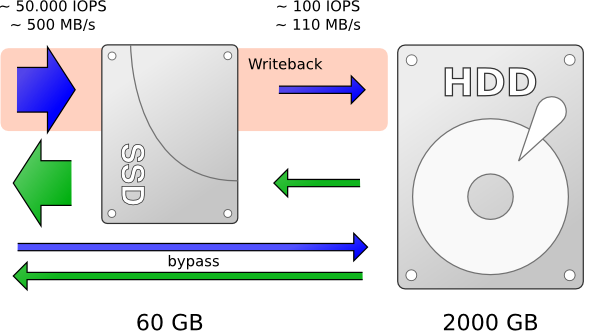
WWM VPS
World Wide Myanmar ၏ VPS များအား 120 GB SSD Cache ကိုအသုံးပြုထားတဲ့အတွက်သာမာန်ထက် ၅ ဆလောက် ပိုပြီး မြန်ပါတယ်။ ထို့အတူ Hardware Input/Output မြန်ဆန်မူနဲ့ အမှားခံနိုင်မူအတွက် RAID-10 with BBU (Batery Backup Unit) နှင့် 1 Gbps Uplink ကိုအသုံးပြုထားပါတယ်။
Flashcache ဆိုတာကတော့ Facebook ကနေ April 2010 က တီထွင်ခဲ့ပြီး ၂၀၁၁ လောက်မှာ Opensource တစ်ခုအဖြစ်ထုတ်ဝေ လိုက်တာပါပဲ – သူ့ရဲ့ အဓိကလုပ်ဆောင်မူကတော့ I/O Speed ပိုမြန်အောင်ပေါ့။
RAID (Redundant Array of Inexpensive Disks)
RAID မှာတော့ (0,1,2,3,4,5,6,…. ) စသည်ဖြစ် အများကြီးရှိပါတယ်။ အရိုးရှင်းဆုံးပြောရရင်
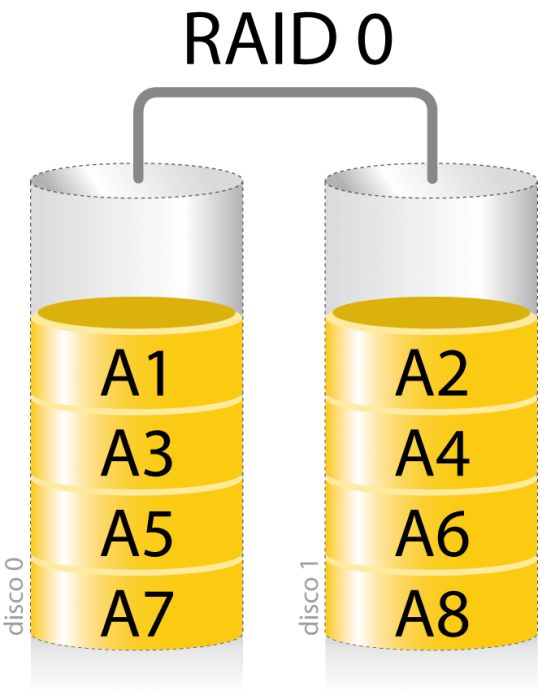
RAID 0 (Data Striping) ဆိုတာ DATA တွေကို မျှသိမ်းတာ ဒါကြောင့် Data တစ်ခုကို Hard Disk နှစ်လုံးရှိရင် တစ်လုံးစီမှာ တစ်ဝက်ဆီခွဲသိမ်းတော့ တစ်လုံးတည်းမှာ စုပြီးသိမ်းတာထက် ပိုမြန်ပါတယ်။
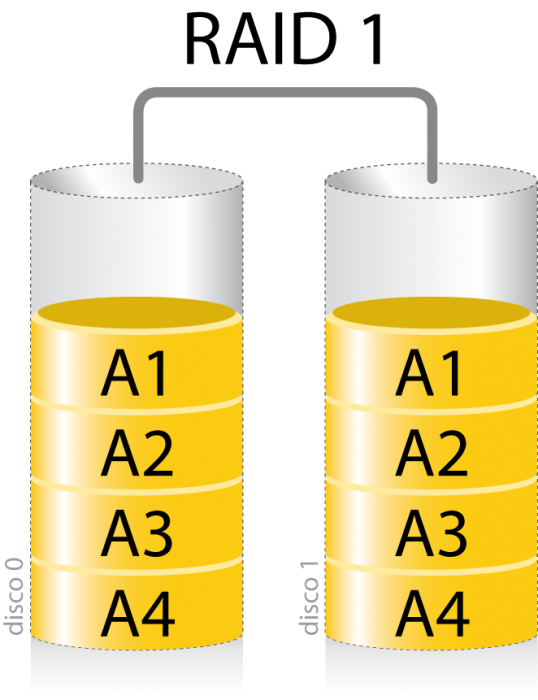
RAID 1 (Mirroring) ကတော့ Mirror လို့ခေါ်ပါတယ်။ Hard Disk တစ်လုံးတည်းမှာပဲ သိမ်းတယ်။ သိမ်းထားတဲ့ Hard Disk ကိုနောက်တစ်လုံးမှာ Copy (Clone) ပွားထားပြီး Data Backup အတွက် ပိုပြီးစိတ်ချရပါတယ်။ Hard Disk တစ်လုံး ပျက်စီးသွားရင် မိမိရဲ့ Data တွေက နောက်ထပ် Hard Disk မှာ ရှိနေတဲ့အတွက် Data တွေဆုံးရှုံးမှာ ပူစရာမလိုပါဘူး။

RAID 1+0 ဆိုတာကတော့ RAID10 လို့လည်း ခေါ်ကြပါတယ်။ stripe of mirrors ပေါ့။ Hard Disk အနည်းဆုံး ၄ လုံးလိုပါတယ်။ ၂ လုံး ကို RAID 0 လို မျှသိမ်းမယ်။ ၄င်း ၂ လုံးကို RAID 1 လို copy ကူးထားမယ်ပေါ့။ ဒါကြောင့် Hard Disk ရဲ့ Data Read/Write မြန်ဆန်သလို Data ပျက်စီးမှာလည်း စိတ်ပူစရာမလိုတော့ပါဘူး။ Hard Disk ပျက်သွားရင် အလွယ်တကူ ပြန်ပြီးတော့ Recovery လုပ်ယူနိုင်ပါတယ်။
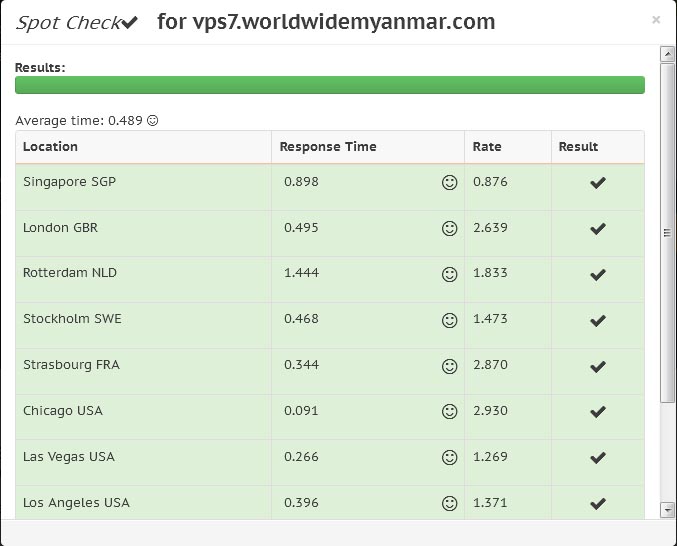
WWM ရဲ့ Server အား Alerta.com ရဲ့ Web Speed Testing လုပ်ကြည့်တာဖြစ်ပါတယ်။
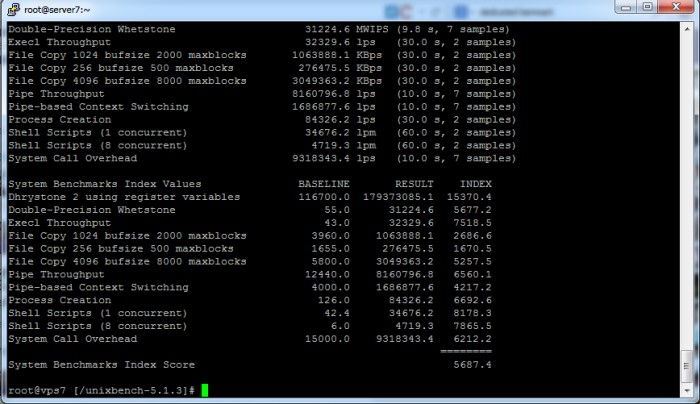
WWM VPS Server ရဲ့ System’s performance ကို UnixBench ဖြင့်စစ်ထားတာဖြစ်ပါတယ်။
အသေးစိတ်အချက်အလက်များကို https://www.worldwidemyanmar.com/vps-hosting ဖြစ်စေ ဖုန်း ဝ၉၄၅၀ဝ၄၃၉၁၉ သို့ဖြစ်စေ ဆက်သွယ်မေးမြန်းစုံစမ်းနိုင်ပါသည်။
လေးစားရပါသော WWM Customer များသို့

လေးစားရပါသော WWM Customer များသို့
လာမည့် September, 4th 2014 at 9:00PM ခန့်တွင် World Wide Myanmar ၏ Server တစ်လုံးအား Hardware Upgrade လုပ်မည်ဖြစ်ပါသည်။ WWM Customer များ၏ Website များ ကျသွားခြင်းမရှိနိုင်ပါ။ သို့သော် အကယ်၍ လူကြီးမင်းတို့၏ Site များ Server Maintenance ပြီးတဲ့အချိန်အထိ ဖွင့်မရခဲ့ပါက [email protected] ဖြစ်စေ ဖုန်း +95 9450043919 သို့ဆက်သွယ်နိုင်ပါသည်။ Hardware အဆင့်မြှင့်တင်ခြင်း နှင့် Server Migrate လုပ်တာ ဖြစ်ပါတယ်။
သုံးစွဲသူတို့အဆင်ပြေ မြန်ဆန်ပြီး Data များ ပျက်စီးဆုံးရှုံးခြင်းမှ ကင်းဝေးစေရန် Server အား Solid State Disk (SSD) Flashcache , RAID-10 with BBU တို့ဖြင့် ထပ်မံအားဖြည့်ထားပါသည်။
Due to an ongoing issue with the server your shared hosting is hosted on, we will need to perform an emergency maintenance on the server. The maintenance will take place on September, 4th 2014 at 9:00PM. The maintenance take roughly 30 minutes to complete.
Date & Time: September, 4th 2014 GMT : 9:00PM
Reason: Hardware Replacement and Migration
Action required by Customer: None.
Additional Details: Upgrading SSD Flashcache with RAID-10 with BBU
Please get back to us if you need any further assistance and let us know how else we can help.
Thank you and have a great day
World Wide Myanmar
Domain Management – မိမိ၏ ဒိုမိန်းအားပြင်ဆင်ခြင်း
World Wide Myanmar ၏ Client Portal မှနေ၍ Domain / Web Hosting များကို အလွယ်တကူ Manage လုပ်နိုင်ပါတယ်။
Domain Management မှာ
Name Server ပြောင်းလဲခြင်း
A record ပြောင်းလဲခြင်း
CNAME ပြောင်းလဲခြင်း
MX record, TXT, SOA စသည်ဖြင့် အလွယ်တကူ Manage လုပ်နိုင်မှာဖြစ်ပါတယ်။
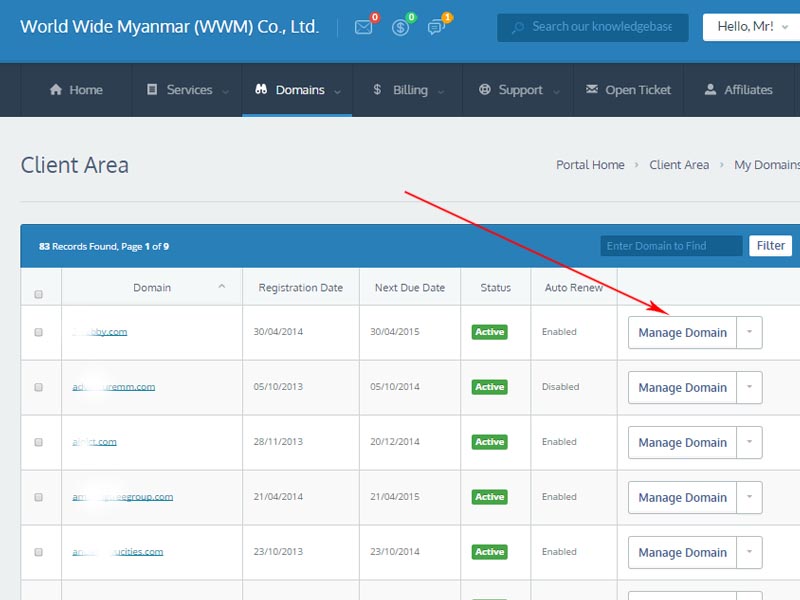
မိမိ၏ ဒိုမိန်းအားပြင်ဆင်ခြင်း
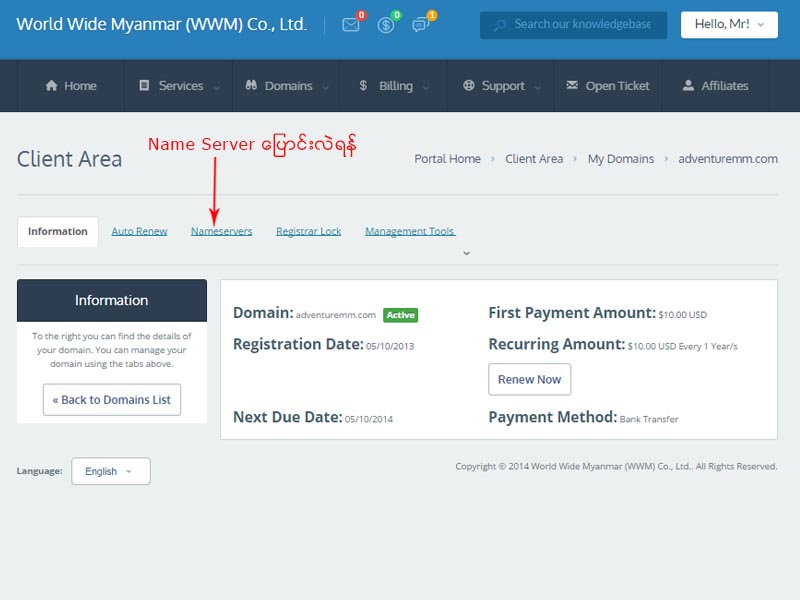
မိမိ၏ ဒိုမိန်းအားပြင်ဆင်ခြင်း
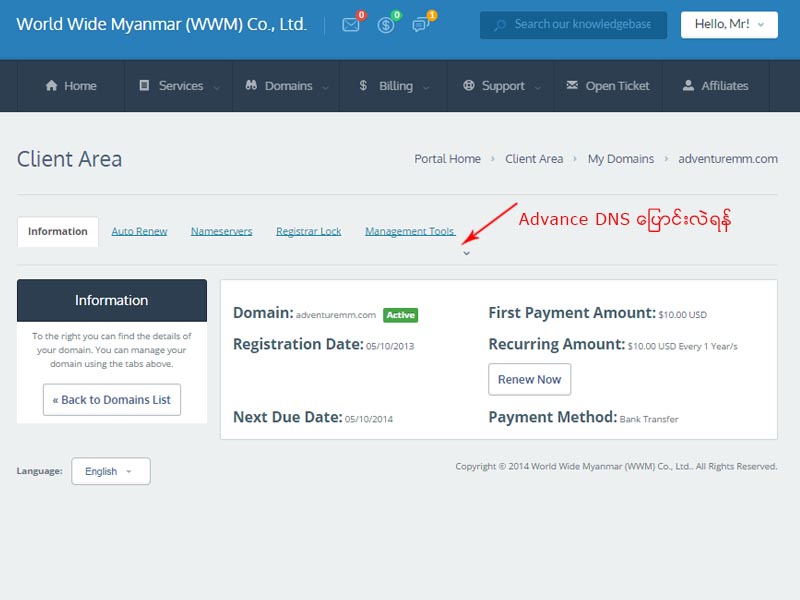
မိမိ၏ ဒိုမိန်းအားပြင်ဆင်ခြင်း
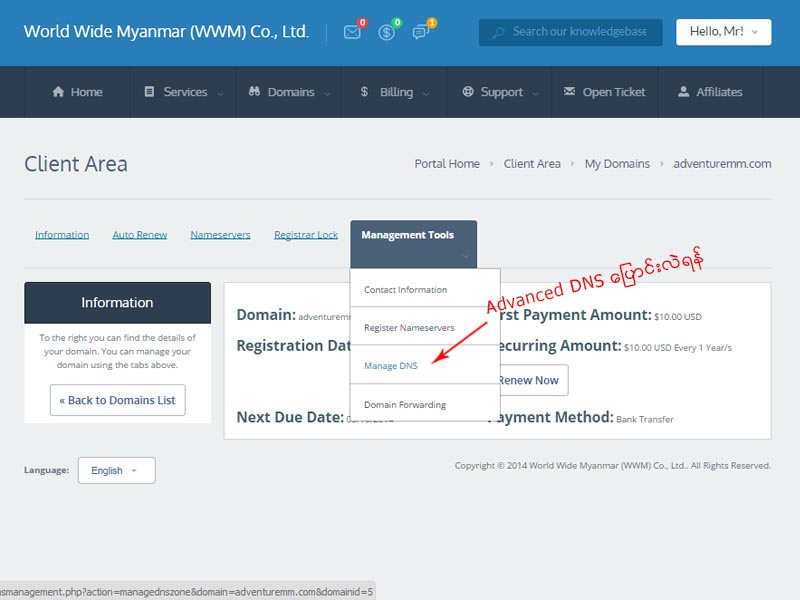
မိမိ၏ ဒိုမိန်းအားပြင်ဆင်ခြင်း
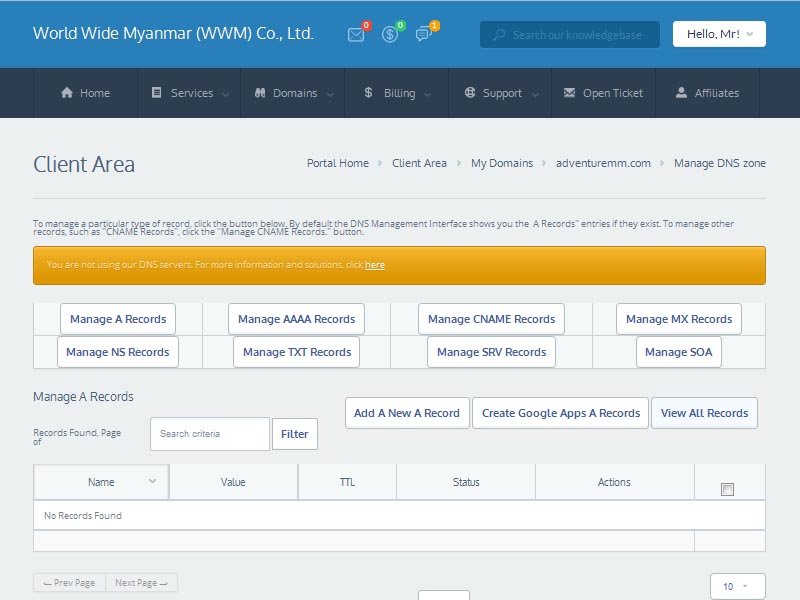
မိမိ၏ ဒိုမိန်းအားပြင်ဆင်ခြင်း
မြန်မာ့သိပ္ပံနှင့်နည်းပညာ|Department of Standard အတွက် website ဖွင့်ပွဲ





World Wide Myanmar မှ တာဝန်ယူလွှင့် တငျပေးထားတဲ့ မြန်မာ့သိပ္ပံနှင့်နည်းပညာ လက်အောက် ရှိ Department of Standard အတွက် website ဖွင့်ပွဲ လေး ကို Hotel Shangri-La ၌ ဒီနေ့ ၉နာရီမှာ ကျင်းပပြုလုပ်ခဲ့ပါတယ်။