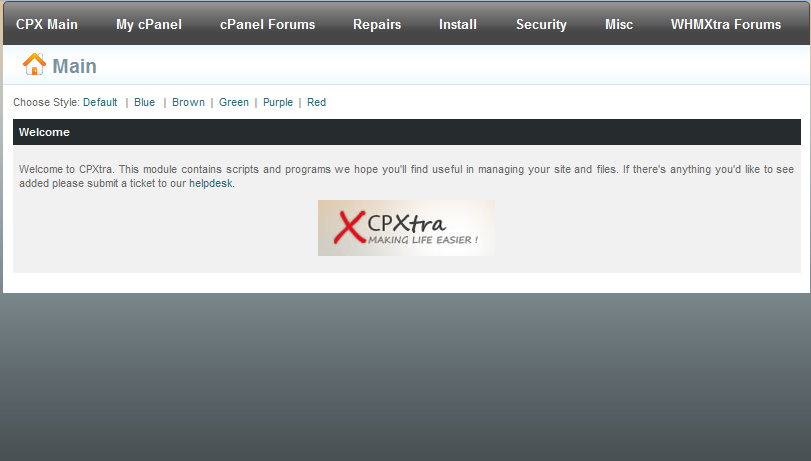
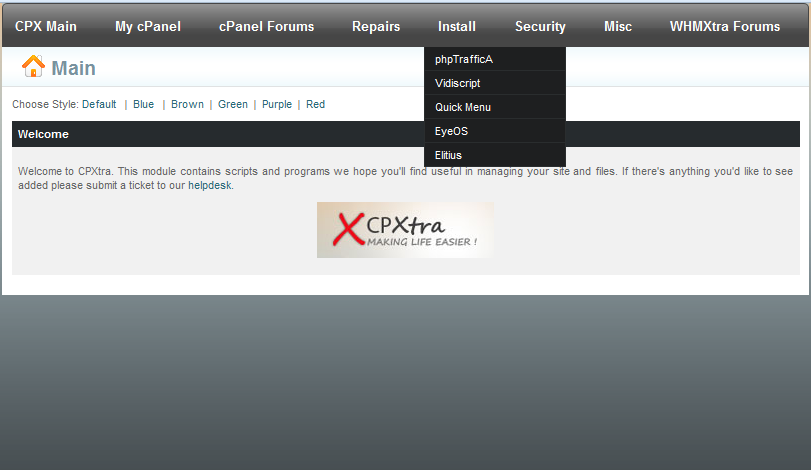
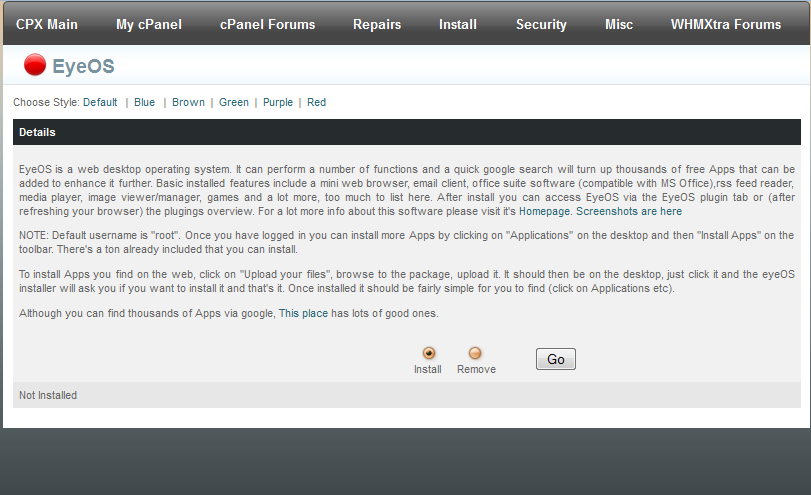
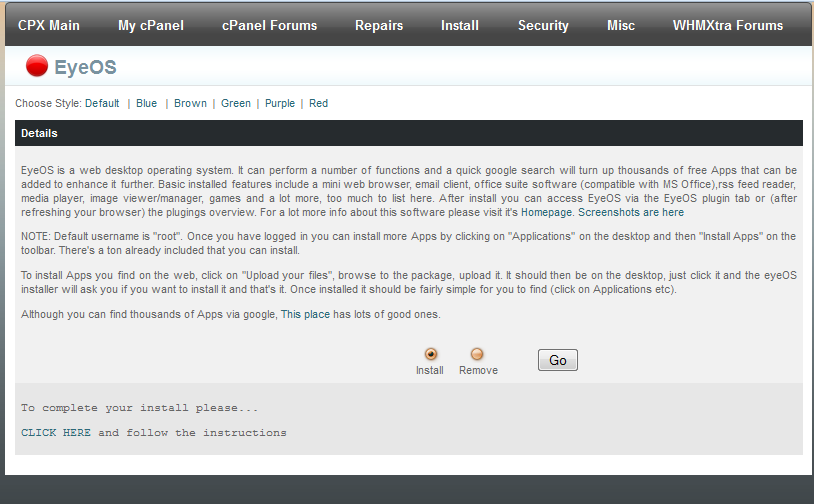
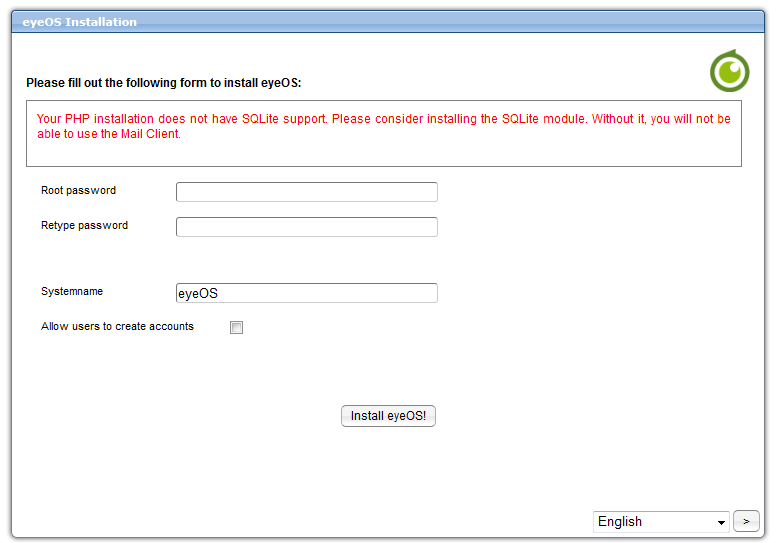
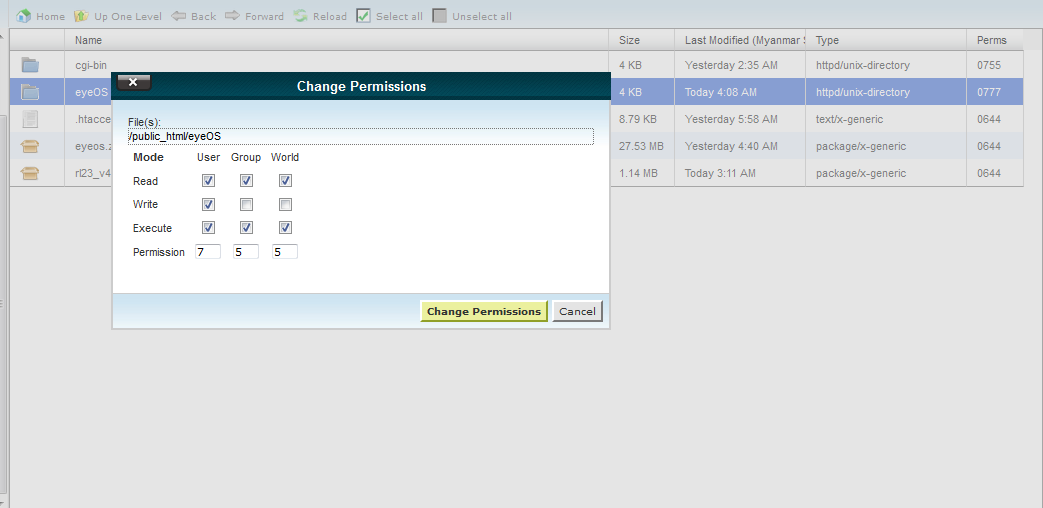

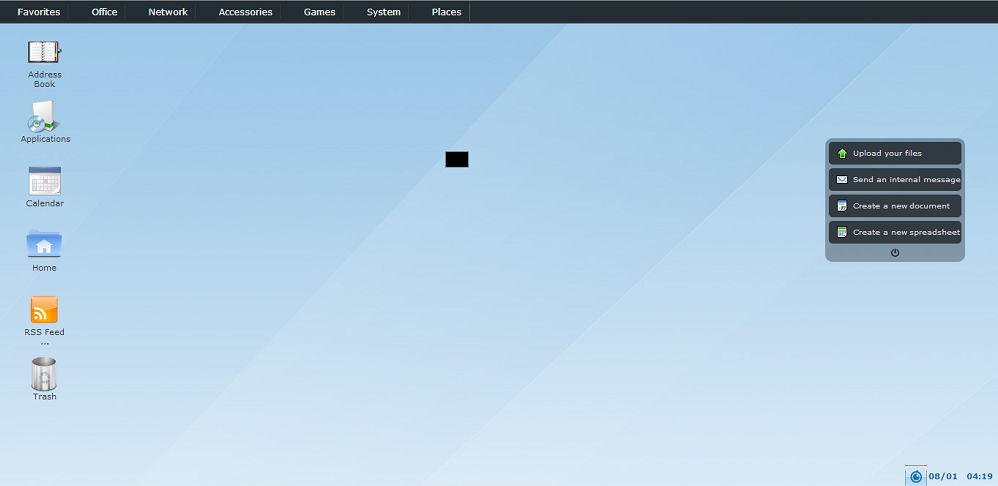
World Wide Myanmar’s Shared Hosting ပေါ်မှာ eyeOS ထည့်သွင်းစမ်းသပ်ပုံအဆင့်ဆင့်လေးတွေ ပုံနဲ့တကွဖော်ပြလိုက်ပါတယ်… eyeOS ကတော့ Web Bowser ပေါ်ကနေ Computer Desktop တစ်ခုကိုသုံးနေရသလိုပါပဲ… Open-source browser based web desktop ပေါ့…
Please visit : http://www.eyeos.com/
